Song titles not changing on webpage
Song titles not changing on webpage
Hi Jay.
Just a bit of background. I have 4 stations and Radio Toolbox installed on each station sending title data to one webpage. You can see what I mean by going to http://www.lynxradionetwork.com/listen.htm
Last weekend my webhost provider changed servers and until then the song titles were working perfectly.
I had him check to make sure the CHMOD was set to 777 and it has made no change. I searched the forums and tried to debug the problem using the URL http://www.lynxradionetwork.com/variety ... ug=Variety
The programs themselves are not showing any errors and appear to be sending the information to the catcher.php
The web hosting provider is saying that there is no problems on the server as far as he can see but obviously nothing is being written to the includes.php
Do you know what may be the problem?
Thanks for taking the time to look into this.
Rick
Just a bit of background. I have 4 stations and Radio Toolbox installed on each station sending title data to one webpage. You can see what I mean by going to http://www.lynxradionetwork.com/listen.htm
Last weekend my webhost provider changed servers and until then the song titles were working perfectly.
I had him check to make sure the CHMOD was set to 777 and it has made no change. I searched the forums and tried to debug the problem using the URL http://www.lynxradionetwork.com/variety ... ug=Variety
The programs themselves are not showing any errors and appear to be sending the information to the catcher.php
The web hosting provider is saying that there is no problems on the server as far as he can see but obviously nothing is being written to the includes.php
Do you know what may be the problem?
Thanks for taking the time to look into this.
Rick
Hi Jay,Jay wrote:check the includes.php file to make sure it is getting current title information.
No it isn\'t and that is the problem. I manually placed the \'Song Titles Currently Unavailable\' in the other includes.php file on all the other except the first one under the Variety folder so I don\'t get too many e-mails from listeners stating the obvious.
This is what is currently in the includes.php:
<?php
$server[0][\'ip\']=\'localhost:8012\';
$server[0][\'type\']=\'SHOUTcast\';
$server[0][\'listeners\']=\'0\';
$server[0][\'max_listeners\']=\'2\';
$server[0][\'bitrate\']=\'96\';
$server[0][\'status\']=\'Online\';
$server[0][\'desc\']=\'The Lynx Variety (Server Feed)\';
$server[0][\'current_song\']=\'Gloria Estefan - The Words Get In The Way\';
$server[1][\'ip\']=\'192.168.2.126:8007\';
$server[1][\'type\']=\'SHOUTcast\';
$server[1][\'listeners\']=\'0\';
$server[1][\'max_listeners\']=\'32\';
$server[1][\'bitrate\']=\'96\';
$server[1][\'status\']=\'Online\';
$server[1][\'desc\']=\'The Lynx Retro 80s\';
$server[1][\'current_song\']=\'Santana - Winning\';
$current_song=\'Gloria Estefan - The Words Get In The Way\';
$listeners=\'0\';
$max_listeners=\'34\';
$touch_interval=\'10\';
$lastsong[0]=\'Gloria Estefan - The Words Get In The Way\';
$lasttime[0]=\'1131851027\';
$lastsong[1]=\'Air Supply - Every Woman in the World\';
$lasttime[1]=\'1131850826\';
$lastsong[2]=\'Lynx Internet Radio Network - Top of the Hour\';
$lasttime[2]=\'1131850817\';
$lastsong[3]=\'Matchbox 20 - Back 2 Good\';
$lasttime[3]=\'1131850486\';
$lastsong[4]=\'Stevie Wonder - Yester-Me Yester-You Yesterday\';
$lasttime[4]=\'1131850306\';
?>
and it hasn\'t changed since last weekend.
I thought that might be the issue too. I double checked the path on the toolbox program and they all point to their respective paths. In this case it is http://www.lynxradionetwork.com/variety/catcher.php. The others are http://www.lynxradionetwork.com/retro/catcher.php, http://www.lynxradionetwork.com/rock/catcher.php, etc..
I also tried giving it the path http://www.lynxradionetwork.com/web/variety/catcher.php but that hasn't worked either.
If I change it any more than that, I get an authentication error.
Rick
I also tried giving it the path http://www.lynxradionetwork.com/web/variety/catcher.php but that hasn't worked either.
If I change it any more than that, I get an authentication error.
Rick
Ahhhhhh I see what you mean.
None of the actual file structure has changed from the previous server. All the files including the catcher.php, config.php, includes.php are all in one folder. Each folder is named after each station and are all located at the root. This is why I think it may be something within the new server (PHP install gone wrong on the server or if there is a problem with the CHMOD) that is preventing the catcher from writing to the includes file.
If you want, and you have time of course, I can PM the information you need to take a closer look.
Would I have to manually change the path in the catcher.php to point to the includes file?
None of the actual file structure has changed from the previous server. All the files including the catcher.php, config.php, includes.php are all in one folder. Each folder is named after each station and are all located at the root. This is why I think it may be something within the new server (PHP install gone wrong on the server or if there is a problem with the CHMOD) that is preventing the catcher from writing to the includes file.
If you want, and you have time of course, I can PM the information you need to take a closer look.
Would I have to manually change the path in the catcher.php to point to the includes file?
Hey Jay.
Here are the contents of the \\\\\\\'Variety\\\\\\\' folder located on the root of the webserver.
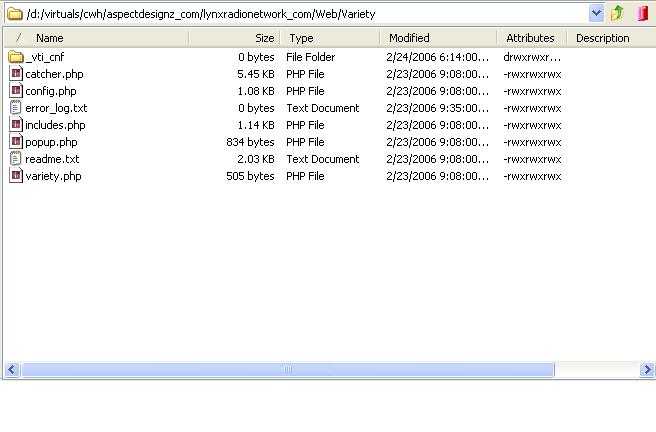
Under the folder _vti_cnf, there looks like a duplicate of the files you see here. I am not 100% sure why or how that folder got there. Maybe it has something to do with publishing with Frontage.
That being said, the radiotoolbox program does not point to those folders, and although the files inside that folder have the same file names they do not have the same script inside.
Here is the example of the catcher.php file inside that folder:
vti_timecreated:TR|13 Nov 2005 02:07:22 -0000
vti_cachedparsepending:BX|true
vti_extenderversion:SR|6.0.2.6551
vti_syncwith_www.lynxradionetwork.com\\\\:80:TW|08 Mar 2005 08:34:43 -0000
Rick
Here are the contents of the \\\\\\\'Variety\\\\\\\' folder located on the root of the webserver.
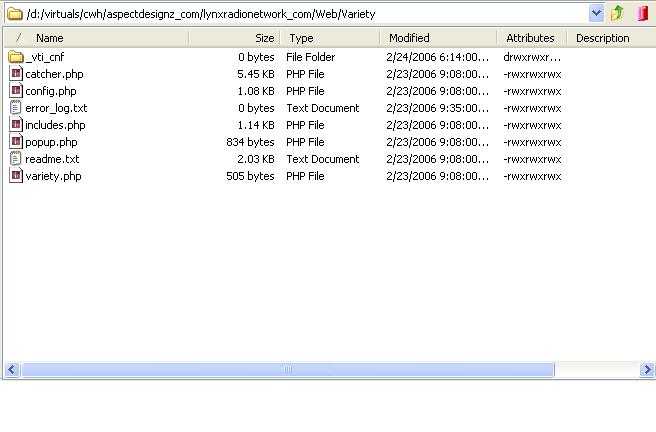
Under the folder _vti_cnf, there looks like a duplicate of the files you see here. I am not 100% sure why or how that folder got there. Maybe it has something to do with publishing with Frontage.
That being said, the radiotoolbox program does not point to those folders, and although the files inside that folder have the same file names they do not have the same script inside.
Here is the example of the catcher.php file inside that folder:
vti_timecreated:TR|13 Nov 2005 02:07:22 -0000
vti_cachedparsepending:BX|true
vti_extenderversion:SR|6.0.2.6551
vti_syncwith_www.lynxradionetwork.com\\\\:80:TW|08 Mar 2005 08:34:43 -0000
Rick